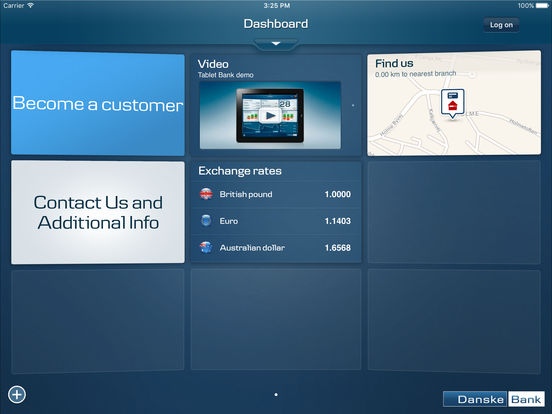Tablet Bank UK - Danske Bank 3.15
Free Version
Publisher Description
Banking at your fingertips, whenever you want and wherever you are on the new multi-platform Danske Tablet Bank App You can: -Manage your accounts, view statements and check balances and change the account name; -Search and filter transactions and get a statement of your future dated transactions; -Transfer money or make payments - Pay bills or make transfers to accounts within the UK in sterling; -Reconcile transactions; -Edit or delete future transfers or payments (except standing orders); -Send and receive secure mails and attach a document or picture to the message; -Get a spending overview; -Manage your GeoBlocking settings; -Investment Wheel; -View your custody accounts; -Receive Push Notifications; -Buy and sell securities on a non-advised basis via Share deal (indicative prices delayed by at least 15 minutes). To use Sharedeal, you must open a Custody Account at a Danske Bank branch and be aged 18 or over. -Block/unblock and reorder cards Services before logon: -Investment Wheel -Monitor market movements and changes in the prices of securities -Track specific securities by creating your own personalised list of stocks and shares -Currency converter is provided for indicative information purposes only. -See exchange rates for more than 25 currencies, this tool uses the Danske Bank Exchange Rate (UK) applying the sell rate for foreign cash. Where the conversion is between two non sterling currencies then the rate used will be a mid-market rate. The Danske Bank Exchange Rate (UK) is subject to change. -Find your nearest Danske Bank branch or cash machine in Northern Ireland -Contact Us: information on how to become a customer If you are a personal customer (aged 13 years and over) of Danske Bank in the UK using eBanking and have your eBanking User ID and Pass code you can log-on and use many of the features of the Tablet Bank UK App. You must be registered for and have logged on to eBanking using your Access ID security card to be able to use Danske Tablet Bank App. Danske Tablet Bank App may be temporarily unavailable when we are carrying out routine maintenance. Tablet Bank for iOS: Danske Tablet Bank App is available for iOS Just search Danske Bank in the App store. This is a financial promotion as defined by the Financial Conduct Authority s Conduct of Business Sourcebook. Any stock market investment involves risk. The value of your investment and any income you take from it can go down as well as up. It is possible that the value may fall below your original investment and you may get back less than you originally invested. You should also be aware that past performance is not necessarily a guide to future performance and if you cash in your investment, its value may be less than you have originally invested.. 'Foreign markets will involve different risks from the UK markets. In some cases the risks will be greater. The potential for profit or loss from transactions on foreign markets or in foreign denominated contracts will be affected by fluctuations in foreign exchange rates.' Danske Bank is a trading name of Northern Bank Limited which is authorised by the Prudential Regulation Authority and regulated by the Financial Conduct Authority and the Prudential Regulation Authority. Registered in Northern Ireland R568. Registered Office: Donegall Square West, Belfast BT1 6JS. Northern Bank Limited is a member of the Danske Bank Group. www.danskebank.co.uk 'Northern Bank Limited is entered in the Financial Services Register, registration number 122261. COM239
Requires iOS 7.1 or later. Compatible with iPad.
About Tablet Bank UK - Danske Bank
Tablet Bank UK - Danske Bank is a free app for iOS published in the Accounting & Finance list of apps, part of Business.
The company that develops Tablet Bank UK - Danske Bank is Danske Bank Group. The latest version released by its developer is 3.15.
To install Tablet Bank UK - Danske Bank on your iOS device, just click the green Continue To App button above to start the installation process. The app is listed on our website since 2012-10-03 and was downloaded 5 times. We have already checked if the download link is safe, however for your own protection we recommend that you scan the downloaded app with your antivirus. Your antivirus may detect the Tablet Bank UK - Danske Bank as malware if the download link is broken.
How to install Tablet Bank UK - Danske Bank on your iOS device:
- Click on the Continue To App button on our website. This will redirect you to the App Store.
- Once the Tablet Bank UK - Danske Bank is shown in the iTunes listing of your iOS device, you can start its download and installation. Tap on the GET button to the right of the app to start downloading it.
- If you are not logged-in the iOS appstore app, you'll be prompted for your your Apple ID and/or password.
- After Tablet Bank UK - Danske Bank is downloaded, you'll see an INSTALL button to the right. Tap on it to start the actual installation of the iOS app.
- Once installation is finished you can tap on the OPEN button to start it. Its icon will also be added to your device home screen.